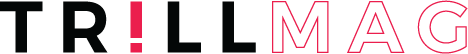Photo by Deepanker Verma from Pexels
Finally the day has come when you can stop people adding you to groupchats you don’t want to be in!
We’ve all been there. You’re sat scrolling endlessly through your Whatsapp chat list desperately trying to find the contact you’re actually looking for. In your way stands a continuous list of pointless group chats: one contains discussion about a school reunion (that we all know no one is going to attend), another one made by an old friend who’s trying to raise money for some charity event they’re doing, another organising a colleague’s leaving present- the list is endless.
But fret no more. For the day has come that Whatsapp has finally listened to our frustrations and is letting us decide whether we actually want to be a part of these chats! YES!
The latest update for Android and IOS devices means users will be able decide who can add them to a new group chat and it’s super easy to do. Here’s a step-by-step guide:
- Open Whatsapp and click ‘settings’.
- Click ‘account’, then ‘privacy’, then ‘groups’.
- From there you’ll be able to select from three options: ‘everybody’, ‘your contacts’ or ‘my contacts except’.
And voila. Just like that, you’ll be saved from all the pointless groupchats you never wanted to be added to- yes, even those spam ones which are full of numbers you don’t even recognise.
Fancy finding out more about what’s going on with Whatsapp? Check out this article to find out if the popular messaging app can be hacked!