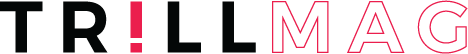An existing iPhone shortcut that can be used to automatically start recording your interaction with the police is gaining popularity since the tragic death of George Floyd.
Once the free shortcut has been installed onto your device, you simply need to say the phrase “Hey Siri, I’m getting pulled over” to activate the response. Your phone will then pause any music being played, dim the screen, and start recording video and audio from the front camera.
In addition to this, with a simple press of a confirmation button it will send a copy of the video, along with your current location, to a pre-selected emergency contact of your choice.
The shortcut itself has been available since 2018 when it was created by programmer Robert Peterson, but has gained a whole new level of recognition amidst the widespread Black Lives Matter protests against police brutality and systemic racism across the world.

News of the shortcut has gone viral across numerous social media platforms in recent days, with one popular Tik Tok being shared by thousands.
It is clear that the possibility of easily recording police interactions will not singlehandedly solve the common misconduct and discrimination committed by the police, but it certainly helps in the sense of identifying officers and providing hard evidence in subsequent legal cases.
Whilst the majority of interactions with police probably won’t need to be recorded, the shortcut could go some way in providing a sense of security.
So, how do you go about setting up the shortcut for yourself?
The first step is to download the Apple Shortcuts app onto your phone (you’ll need to make sure you’re running on at least iOS 12 to do this).
Next, open this link on your mobile device through Safari to set up the shortcut (remember: it has to be safari!). You might have to scroll to the bottom of the page and click ‘Add Untrusted Shortcut’.
Finally, you just need to select your emergency contact of choice and it’s all ready to go.
If you wish to educate yourself further on the Black Lives Matter movement and what you can do to help, Netflix have now made a ‘Black Lives Matter’ category containing documentaries and films that can help you understand the extent of the issue as well as its history.
If you have been affected by any of the issues in this article and wish to speak to someone about them, contact Stop Hate UK by visiting their website here: www.stophateuk.org/talkblm
Featured image via Reddit