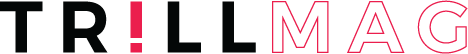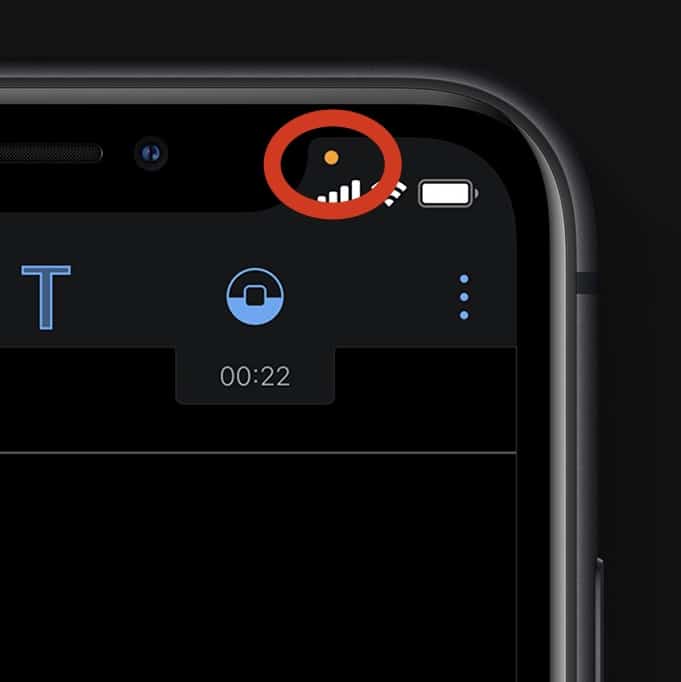Have you ever been talking about something extremely specific in conversation, let us say a vampire cape for your cat, then a few minutes later you look at your phone and an advert for Wish pops up with a vampire cape exclusively for cats? Well, the new feature added with the new iOS14 update notifies users with green and orange dots when apps are using the camera or microphone function.
What the dots mean
When the green dot appears in the top right corner of your screen then this signals that your camera has activated by an app in your phone. when the orange dot appears then this signals that your microphone has been activated by an app. I am always watching Wasowski, always watching – Roz, Monsters Inc, 2001 –
How to find out which app is snooping
If you find that the green or orange dot has been activated then you can open up Control Centre on your device. From here your iphone will present which app has just recently used the camera or microphone function.
Privacy and the rehousing of your FBI agent
This new function will allow users to see how their privacy and data is being used in the event that the camera or microphone is activated when the app is not in use. This is sad news for the FBI agent watching you through your camera, he was there when you took your first steps when you first got asked to prom, when you realised that you do not suit dungarees, he was there through it all. Hopefully, we can rehome these peeping agents where they can run free and wild with as much voyeurism as they can slap their peepers on.
If you want to continue reading about how smart smartphones are then read here about how smartphones can monitor if you are too drunk to drive. Safety first babies.