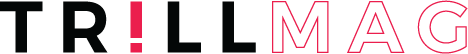Ever wondered how that nude you took from two years ago ended up on the family Cloud? Here’s how to stop it from happening again.
We’ve all heard the stories. Taking a cheeky picture has quickly become the normality for most people dating in the 21st century, leading to a sharp incline in cases of the dreaded accidental nude leakage. But don’t worry, we’re going to show you how to stop this from happening when you want to delete the picture. If you’re not ready to let go quite yet of how good your bum looked in that late-night Snapchat, scroll on. Or get it turned into a work of art.
Erasing iPhones
1 Apple Watch
Lucky you. You are about to move on to the new iPhone, or maybe make the switch to an android. But how do you secure your data?
Firstly, you need to tackle your apple watch, if you’re lucky enough to have one. You need to unpair it – don’t worry it will automatically back up your data.
To Unpair: Open the Apple Watch app> “My Watch” tab> Press the i button> Unpair Apple Watch
2 Back it up
Next, you need to move on to the phone itself. Back your data up first.
Create Backups: Settings> Apple ID> iCloud> iCloud Backup> Backup Now
3 Sign off
Now it’s time to sign out of your Apple ID. This is important because if you don’t do this the data you’ve just saved could be deleted in a few steps.
Apple ID: If you are using iOS 10.3 or later: Settings> Apple ID> Sign Out
f you’re using iOS 10.2 or earlier: Settings> iCloud> Sign out> “Delete from my iPhone”> Settings> iTunes & App Store> Apple ID> Sign out
4 Delete your messages
Delete all of your messages, unless you want the recipient of your phone to have a nice nosey through all of your riveting conversations.
Settings> Messages> “iMessage” slide to “Off”
5 Delete photos and apps
Time for the most painstaking bit. Delete all of your photos and apps individually, as for some reason Apple doesn’t allow users to delete photos and apps all at once, apart from a factory reset. Grab a cup of tea, or some strong alcohol for tougher pictures, and take a very long trip down memory lane.
6 Factory Reset
Now it’s time to press factory reset- the big nuclear button if you will.
Factory Reset: Settings> General> Reset> “Erase All Content and Settings”
This will automatically disable the passcode and Find My iPhone. Now you can rest easy in PG heaven, knowing your nudes are safely destroyed, and you can sell your phone in peace. Pop your sim card out and rest easy.
Erasing your android
This may be a bit more complicated than an iPhone, as depending on the android model, your phone settings may look slightly different.
1 Back it up
Back your data up. This might sound counter-intuitive, but trust me you’ll be thanking me when absolutely everything is wiped. Including the infamous long lost nude.
Backup: Settings> System> Backup
2 Disable Anti-theft
Next, you will need to deactivate your theft protection- without this, you can’t use the factory reset button.
Settings> Security or Screen Security> Screen Lock switch to “Off”
3 Log out of google
Now you will need to log out of the biggest big brother of them all- Google.
Logout of Google: Settings> Accounts> click on Google account> “Remove Accounts”
4 Encrypt the phone
The next step is especially important if you are selling your phone, you need to encrypt your data. This means the next user won’t be able to access any of your data, even if they tried.
Encrypt: Settings> Security> Advanced> Encryption & access data> Encryption on “On”
5 Fake it till you make it
This is the odd bit. Androids work differently to Iphones and will store data until it has something saved on top of the stuff you’re trying to delete. You will now need to download fake data, such as random videos on the internet, or use an app such as “Secure eraser” to do it for you.
6 Factory reset
Next, you need to press the factory reset button. This is the destroyer button, any traces of you, on your phone, should be destroyed after this.
Reset: Settings> System> Advanced> Reset options> Erase all data (factory reset)
7 Delete your device off google
Now delete your phone off your google account and you’re good to go. Thank me later. Consider your nudes secure.